Contact
Write to Us And We Would Be Happy to Advise You.
Do you have any questions, or would you like to speak directly with a representative?
By ren
What device are you using to read this article? Is it a smartphone or something else? Laptop? Tablet? Consider how incredible it is that the technology in front of you functions as well as it does with few to no flaws. There are hundreds of steps to get a high-quality, durable product into your hands, from design to production. Continue reading to know about PCBA Functional Testing.
Design is only half of the battle when creating a product. You can perform all of your due diligence before investing in the production of hundreds, thousands, or even millions of your product. You might as well not construct it if you don't have a mechanism to ensure that each of those units performs as intended.
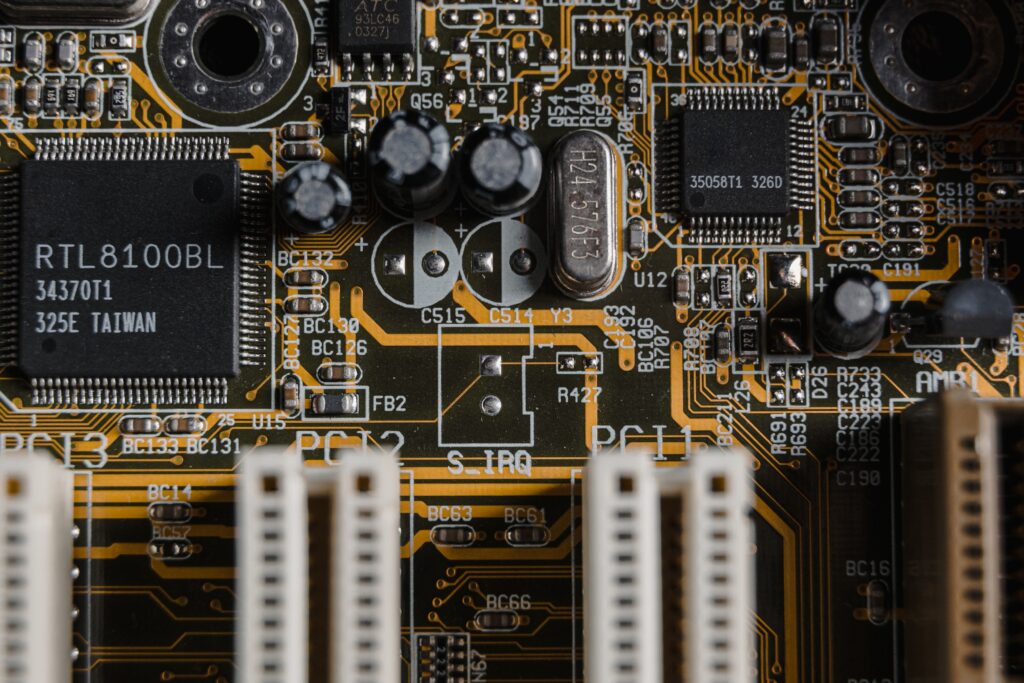
The other half of the battle is PCBA functional testing, ensuring that your customers receive a high-quality, usable product. Designing for testability and running functional tests on every aspect of your product are the first steps.
Typically, an electronics design necessitates the fabrication of a PCB (Printed Circuit Board). There is no hope for the rest of the plan if the PCB is defective (having manufacturing defects or missing components). Many manufacturers have mechanisms to ensure that the design is precise as specified.
The first step in avoiding problems along the way is to get the PCB right. We will help you gives an inside look at PCBA functional Testing.
When you employ PCB Assembly service, include free functional testing. It will enable you to test one of your wholly completed PCBAs if you supply a test plan.
Automatic Optical Inspection (AOI) and Electrical Test are your closest buddies for catching any problems at the PCB fabrication level. The AOI will visually evaluate the design against the artwork provided, and the Electrical Test will physically probe the PCB for any erroneous open or short circuits.
If your manufacturer constructed your PCB, you would most likely go through additional inspection steps to ensure everything is in order. An automated optical inspection will be done to check for any assembly faults. If there are any complicated component packages, an x-ray image will be used to ensure that everything under the part is in good working order.
Even after these two major processes, things can go wrong. Thus it's critical to run a functional test on every completed PCB assembly before installing it in your product or releasing it into the wild.
Getting the PCB properly is the first step in preventing difficulties. Our Various articles include free information for PCBA functional testing with PCB Assembly service.
Automatic Optical Inspection (AOI) and Electrical Test Procedures are your best friends for catching any faults during PCB manufacture. The AOI will inspect the design and compare it to the artwork provided, while the Electrical Test will physically probe the PCB for any erroneous open or short circuits.
Nothing will work if your design does not receive enough power. You'll need to double-check that your design is receiving the proper voltages. If your voltages are off, the rest of the invention is doomed, and you'll need to figure out what's wrong ( e.g; detecting wrong component values) before moving forward.
Any open or short circuits on your PCB should have been detected during the electrical test done during PCB construction. No matter how many times you do it, turning on your board for the first time is nerve-wracking.
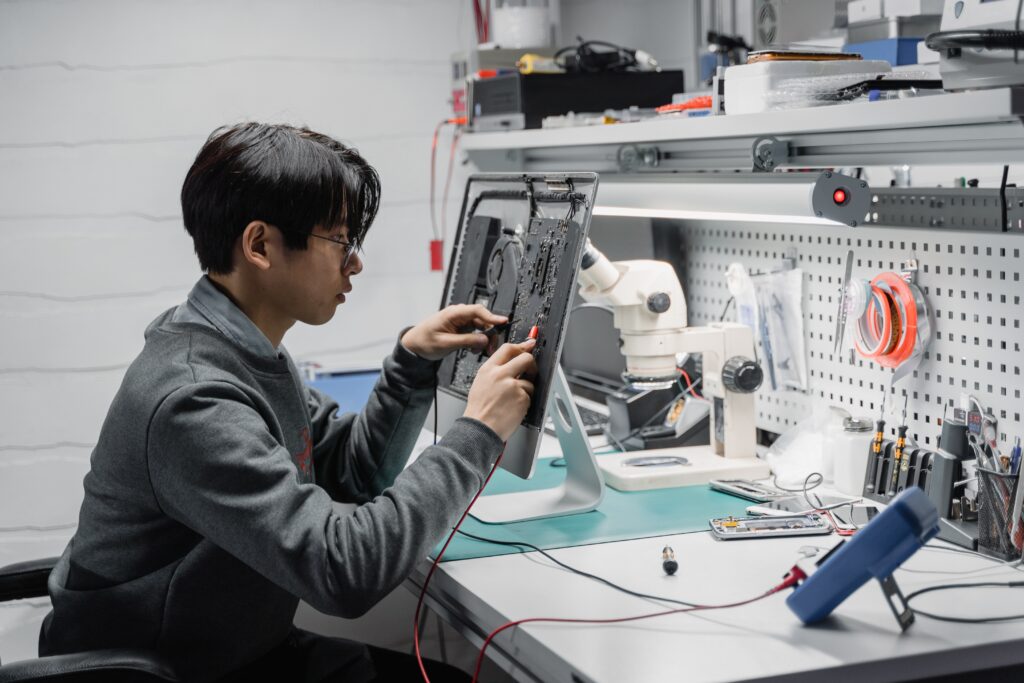
You'd be hard-pressed to discover a design nowadays that didn't contain some brain.
Microcontrollers are used in a wide range of designs because they are powerful and inexpensive.
A microcontroller must be programmed if it is to be used in your design. The chip manufacturer can do it for a cost or additional lead time, or both before the part is ever soldered onto the board, but it's also vital to have a way to program with an In-System Programmer (ISP).
It's best to program the initial units manually and have a mechanism to debug any difficulties developing using an ISP while interacting with the circuit.
Whether it's generated as an output from your microcontroller or originating from a sensor, most designs will incorporate some form of signal.
Before your idea works as intended, you'll almost certainly need to program a microcontroller. Assume your microcontroller has been programmed and is communicating with all peripheral components.
You should be able to test the remaining components of your design once your microcontroller has been programmed.
Most users are unconcerned about how your product works and want it to accomplish what it says it will.
It's vital to test user-facing components to ensure that your product works as intended for the end-user. Switches, buttons, LEDs, screens, capacitive touch, and anything else the user will engage with to make your device perform as promised are all included.
It's good to see how a functional test has been done in the past. Visiting a manufacturing facility that makes a similar product to yours and seeing the whole production line up to the point when the product is boxed and stacked on a pallet is the best method to witness testing in action.
It's crucial to start thinking about PCBA functional testing as soon as possible to incorporate it into your design. Consider how each element might be checked and what it would mean to perform the functional test.
Make a list of how each aspect could be checked. It will force you to think about "design for testability" across your entire project. It will compel you to integrate PCBA functional testing considerations in your schematics, PCB testing layout, and even microcontroller code.
Consider your finished product. What will be the user's reaction to it? Those user-facing features are only helpful if the overall design is sound.
What do you expect users to do once they contact the capacitive touch? It might turn on an LED or a screen before instructing the microcontroller to do an action.
You'll notice that this step necessitates that all of your components receive the necessary voltages, that the capacitive touch sensor and the LED are correctly attached, and that the microcontroller is configured and operating as intended.
A programming header or a blank area on the PCB where a programming header might go can be found in the guts of any sufficiently advanced product.
The phrase "in-system" refers to the usage of the header to program a microcontroller placed on the PCB.
Installing this header in a mass production scenario is pointless. It's there to help the designer debug, but it's not implemented during production to save money.
One of my favorite methods for achieving this in-system connection is to use the Tag-Connect system. It reduces the requirement for additional board components. Because we utilize the same Tag-Connect footprint on all of my designs, we have a few of these unique cables hanging around that we can use to connect to all of my boards.
It makes sense to individually test each board for early prototypes or low numbers of your concept. You'll thank your future self for going through this exercise because it teaches you how to appreciate and comprehend what it takes to ensure your product works properly.
Humans are notoriously awful at repeatability, so having a test plan in place, even if it's just checkboxes, can help you avoid skipping any phases.
This manual approach works effectively if you can justify the time it will take to test all of your boards. Automation will become your closest friend as you begin to scale.
If you went on a factory tour, you witnessed some automated testing conducted by specialized fixtures. These fixtures take on a life of their own. A computer, a control board, an enclosure, and a user interface (functional testers typically interface) are commonly included. It may not be as eye-catching as your product, but it is just as crucial, if not more so.
We can't imagine sending something out that hasn't been thoroughly examined. Your customer shouldn't have to look for issues; your product should bring them delight rather than headaches; there are expectations.
Read more: How to Design a PCB; the Printed Circuit Board Layout?
Your product's testability can make or break your production efficiency. Consider your test fixture as the last line of defense for your product and thus your business, ensuring that you deliver a high-quality product to your clients.
Treat PCBA functional testing with the same care and consideration that you do your product, and your chances of success will skyrocket!
We hope you will help you understand, what is Pcba functional testing, in-circuit testing, flying probe test; use of actual testing equipment, test probe point, test software, and let you know how the functional test enhances, and how the functional test simulates the processes.
Do you have any questions, or would you like to speak directly with a representative?